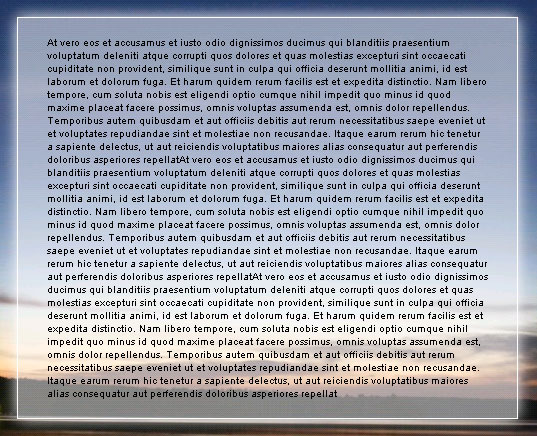With Vista released Microsoft replaced the “Standard Web Fonts” with the so cold “C fonts” – Cambria, Calibri, Candara, Consolas, Constantia, and Corbel. To take advantage of them (if available on the user’s computer) you can use the following font-family CSS definitions.
font-family: Helvetica, Calibri, Arial, sans-serif; /* or */
font-family: Corbel, Verdana, "Bitstream Vera Sans", sans-serif; /* or */
font-family: Candara, "Trebuchet MS", Trebuchet, sans-serif; /* or */
font-family: Cambria, "Times New Roman", Times, serif; /* or */
font-family: Constantia, "Palatino Linotype", Palatino, Georgia, serif; /* or */
font-family: Consolas, "Bitstream Vera Sans Mono", "Courier New", Courier, monospace;<
If you don’t have the “C” fonts you can download and install Microsoft’s Powerpoint Viewer 2007 which contains them.
For visual comparison check this pdf